ATTENTION: THIS PAGE IS OUT-OF-DATE
Adding a Route
Alright, now let's add another route to our app. We'll call it 'foo'. We can easily do this with the yo angular-fullstack:route subgenerator command:
$ yo angular-fullstack:route foo
? What module name would you like to use? (aftestApp.foo)
? What module name would you like to use? aftestApp.foo
? Where would you like to create this route? (client/app/)
? Where would you like to create this route? client/app/
? What will the url of your route be? (/foo)
? What will the url of your route be? /foo
create client\app\foo\foo.component.js
create client\app\foo\foo.component.spec.js
create client\app\foo\foo.html
create client\app\foo\foo.scss
In the parent of this component, you should now import this component and add it as a dependency:
import FooComponent from './foo/foo.component';
...
export angular.module('myParentModule', [FooComponent]);
We give it our route name ('foo'), and a few more details: the name of the Angular module to create ('myApp.foo'), which folder to put the route under ('client/app/foo/'), and the URL of the route ('localhost:3000/foo').
This will create an Angular component with an Angular module (foo.component.js), a template file (foo.html), a CSS
file (foo.scss), a unit test file (foo.component.spec.js), and a routing file (foo.routes.js).
Since we're using Webpack, We'll need to import our component somewhere. Since this is a generic app route
(and for simplicity), we'll import it in app.js, under our root Angular module, like so:
client/app/app.js
...
import FooModule from './foo/foo.component';
angular.module('aftestApp', [
...
main,
FooModule,
])
.config(routeConfig)
.run(...);
angular.element(document)
.ready(() => {
angular.bootstrap(document, ['aftestApp'], {
strictDi: true
});
});
Now that we've imported our new Angular module and added it to the dependency list of our root Angular module, we should be able to navigate to http://localhost:3000/foo and see our new route:
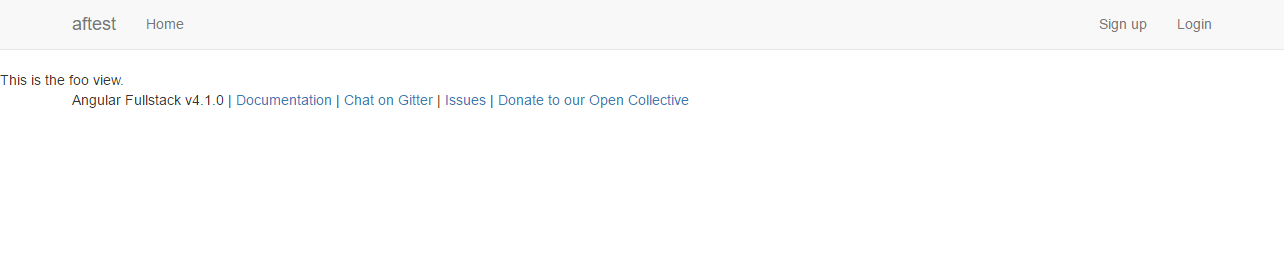
It's not a very impressive page right now, but it works.
Now, our user's aren't going to know to go to the /foo route. Let's add a navbar entry for it.
client/components/navbar/navbar.component.js
import angular from 'angular';
export class NavbarComponent {
menu = [{
title: 'Home',
state: 'main'
}, {
title: 'Foo',
state: 'foo'
}];
isCollapsed = true;
constructor(Auth) {
'ngInject';
this.isLoggedIn = Auth.isLoggedInSync;
this.isAdmin = Auth.isAdminSync;
this.getCurrentUser = Auth.getCurrentUserSync;
}
}
export default angular.module('directives.navbar', [])
.component('navbar', {
template: require('./navbar.html'),
controller: NavbarComponent
})
.name;
Easy enough. Now we should see our entry for 'Foo' in our navbar. It should also be highlighted if you're still on the '/foo' route.
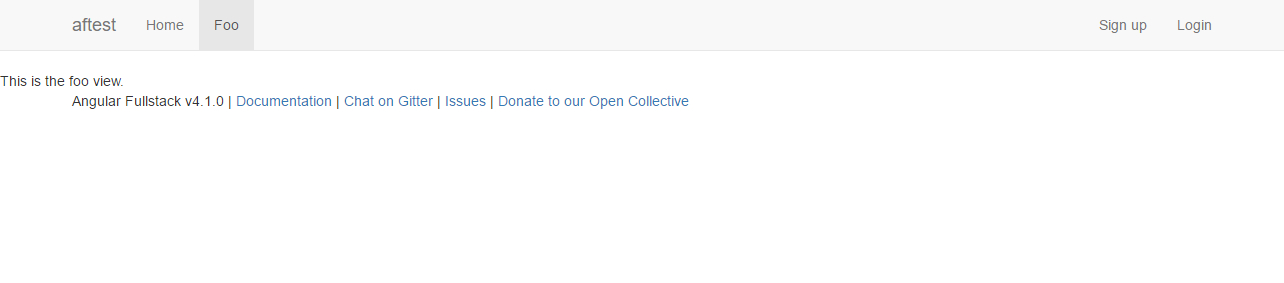
You can read about all the other subgenerators that are available in the Generators section of the docs.